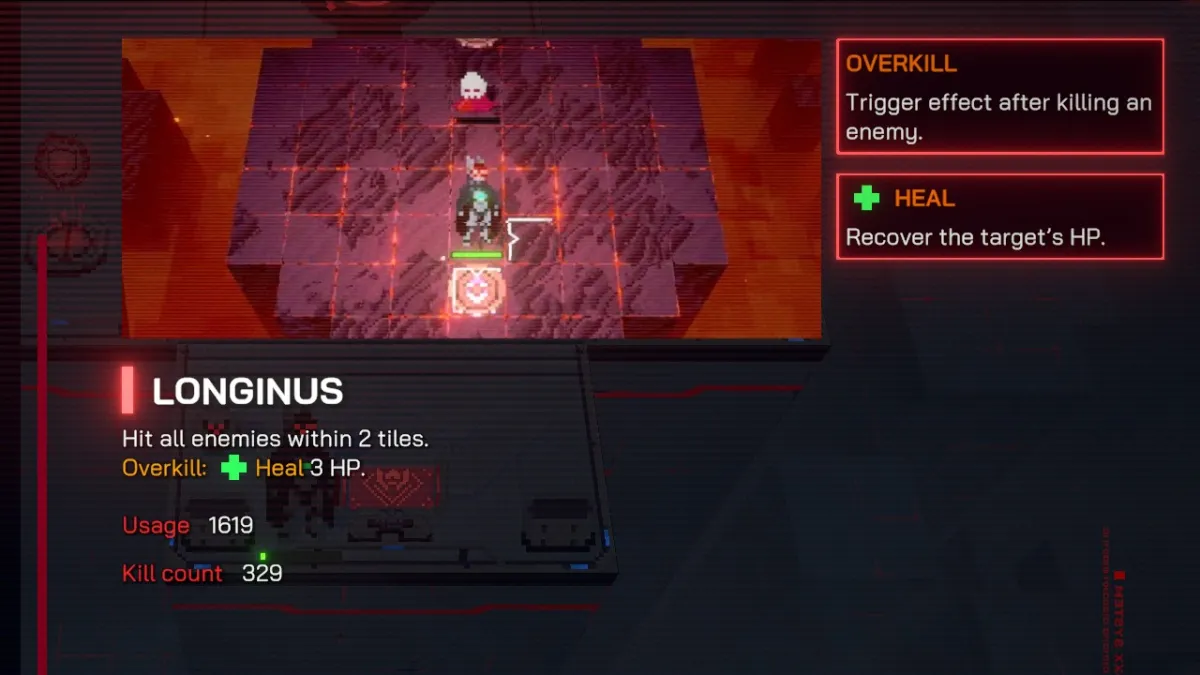Enshrouded players have a range of servers they can join online, but sometimes you may want your own dedicated server to play from.
This article will take you through how to set up a dedicated server for Enshrouded and the best settings you can use.
- How to Set Up a Dedicated Server for Enshrouded
- How to Connect to a GPortal Dedicated Server in Enshrouded
- Is It Possible to Set Up a Dedicated Server For Enshrouded for Free?
How to Set Up a Dedicated Server for Enshrouded
To create a dedicated server for Enshrouded, I highly recommend using GPortal since it is the officially mentioned server hosting platform for the game. When you are in the “Join” section of Enshrouded, you will notice it prompting you to go to GPortal if you would like your own dedicated server as you might have in games like Valheim. It will cost you $5.50 for 30 days if you want four (player) slots.
Go to the GPortal website and navigate to the Enshrouded page. When you are there, choose whichever package works best for you. If you’re just looking to play with a few of your friends then the four slots will work the best cash-wise to keep things cheap. The slots just mean how many players can be on the server at the same time. Buy the server you’d like and then on the page it takes you to, click “Basic Settings” on the side.
Best Enshrouded Dedicated Server Settings
There isn’t too much you will have to adjust for the Enshrouded dedicated server settings, keeping them the way they are out of the box will work. However, you should change the server name and set up a server password so your server is secure. This is all done through the Basic Settings page.
One thing you should also do is go to the “Restarts” section and then type in a description for the server restart: set it to midnight, save, and then now your server will restart each day. Along with this, be sure to use the “Backups” section and add a manual backup, and activate automatic backups.
How to Connect to a GPortal Dedicated Server in Enshrouded
Once you have a GPortal server bought and activated, you can join it in Enshrouded easily by searching for your server name in the Join option of the menu after pressing “Play” in the game.
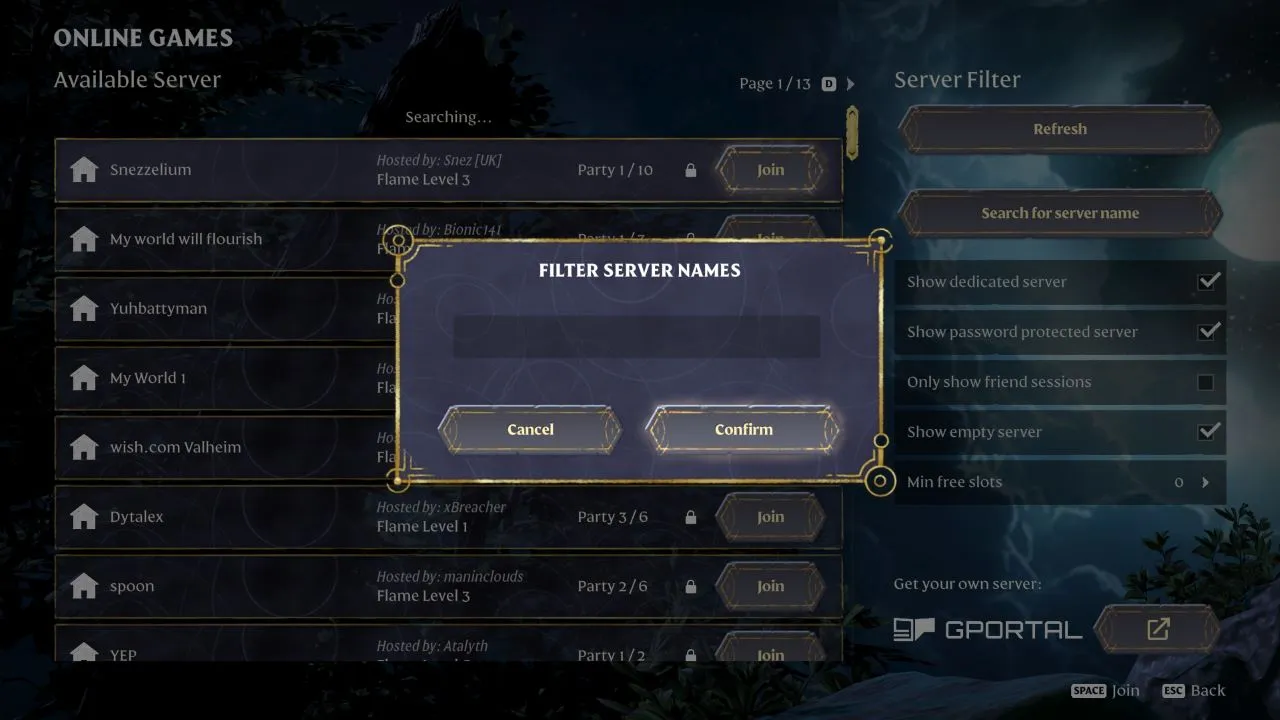
Click “Search for server name” and then you can search for your server. When you have done so, simply press ‘Join’ on the server and you can start playing on the dedicated server.
Is It Possible to Set Up a Dedicated Server For Enshrouded for Free?
Yes, you can make your very own dedicated server for free but it will take a lot more work. I would recommend watching the following video by TroubleChute for an exact process of how to do this. It will save you money in the long run but there is more you will have to do on the back end to make everything run smoothly.
Now that you know how to set up a dedicated server in Enshrouded, you can get back to the game and begin foraging for plenty of Plant Fiber, weapons, and more all through your own server.